How To Message All Your Facebook Friends in Single Click
Hey friends are you worried about sending messages to all your facebook friends one by one during special days such as christmas , new year? Don t worry mate we are here to give you a trick which really works. Tested many times on our profiles. So dont forget to give a try on it. By this method you will me able to send messages to all your friends in a simple ways. No need of messaging them one by one.
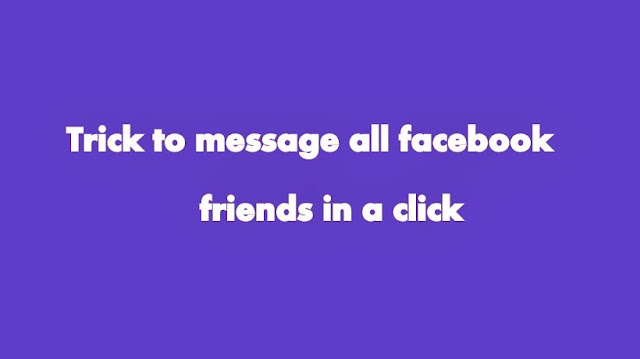
After giving enter you will have to wait based on your friends list. Dont panic or think its error. After successful posting you will get a confirmation and you will have to refresh the window.
Enjoy friends. Please inform us through comments if you have any trouble.
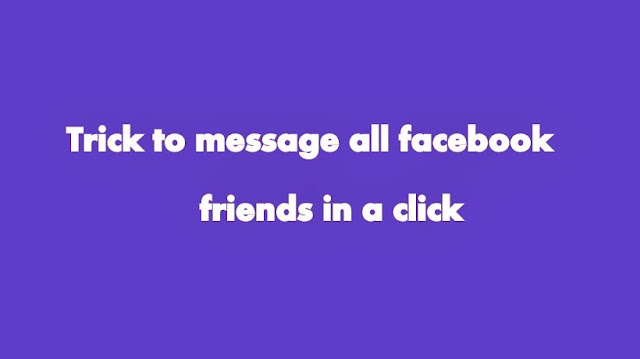
Message all your friends in a single click:
For google chrome:
- First login to your account
- Press F12 and you will get a window at the bottom.
- Go to console and paste the codes given here.
For Mozila Firefox
- First login to your account
- Press Ctrl+Shift+K . Now the console tab will be opened.
- Paste the codes and give enter.
Explanation Images:
Codes:
After giving enter you will have to wait based on your friends list. Dont panic or think its error. After successful posting you will get a confirmation and you will have to refresh the window.
Enjoy friends. Please inform us through comments if you have any trouble.



No comments:
Post a Comment